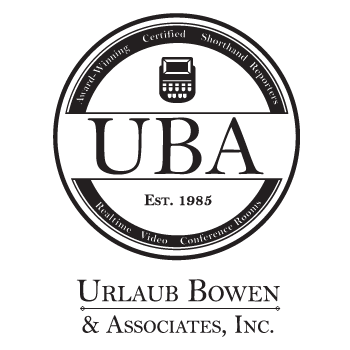As the local and national response to the COVID-19 emergency has continued to develop, many of our clients have been considering how they might continue working while responsibly abiding by shelter-in-place orders. Video conferencing is a way to work around — or work with — the need to be remote from each other.
Attending depositions when all parties are in separate locations is a new challenge for many legal professionals including court reporters. At Urlaub Bowen & Associates, we have been using Zoom for our video conferences for several years. We find it to be user-friendly and familiar to many of our clients.
If you have rarely or never taken depositions via Zoom video conference, you’ll want to make sure you feel comfortable before your first Zoom video conference job. Here are some tips to make sure the experience goes smoothly.
Make sure you have the strongest internet signal possible — Sit close to your wireless router. If your wi-fi signal is not particularly strong, you may want to plug into your router with an ethernet cable.
Consider how you will sound — Check your audio feed. Feel free to speak at a normal volume. The mics on a laptop or tablet are designed to pick up the sound of your voice from a couple of feet away. They will also pick up any other sound in the room and some even pick up background noise from other rooms, so make sure you are muted when you are not speaking. Inform everyone else in the area that you will be on a live video.
Consider how you will appear on screen — Be mindful of the sources of light in the room. Consider taking a lamp from another space if you need better light or closing the shades to reduce glare or shadows from light from outside. Have a blank wall or other neutral background if possible. Sit up straight and make sure you stay in the frame. Dress as you would for any other deposition.
Arrive early — Think of the time needed to prepare for an in-person deposition. You need time to make sure that you have everything you would carry with you, have time to arrive at the virtual destination, and greet people before you go on the record. Don’t forget to bring water or coffee to your workspace.
Ask for information from attorneys in advance — Since you won’t be able to ask for business cards, request each attorney’s information before the deposition. Ask that they send information in an email or on a notice. Let the attorneys and their assistants know that if the court reporter has this information in advance, it will save time for all attendees.
Determine what you will say before administering the oath — We are using the following script for our Zoom video conferences before swearing in each witness. “Before we proceed, I will ask counsel to agree on the record that under the current National Emergency, pursuant to Section 319 of the Public Health Service Act, there is no objection to this deposition officer administering a binding oath to the witness by videoconference. Please state your agreement on the record.”
Special considerations if using a tablet or smartphone for your camera and microphone — To be sure you have enough battery life, keep your device plugged in if possible. Turn off all notifications. If you have one, use a stand for the device so you don’t have to prop it up or hold it.
Before the deposition begins, don’t hesitate to ask your support staff for help, particularly your tech support staff. Many attorneys may be new to this format for a deposition as well. Strive to be the best prepared, most poised person in the room. Your clients will appreciate it.